[N64] Mario Kart 64, études et TP
X-C :: Jeux-vidéo :: Nintendo
Page 5 sur 6 • Partagez
Page 5 sur 6 •  1, 2, 3, 4, 5, 6
1, 2, 3, 4, 5, 6 
![[N64] Mario Kart 64, études et TP - Page 5 Empty](https://2img.net/i/empty.gif) Re: [N64] Mario Kart 64, études et TP
Re: [N64] Mario Kart 64, études et TP
Thanks bladeoner, i'll add.
_________________
Nicolas et Marjolaine
![[N64] Mario Kart 64, études et TP - Page 5 Empty](https://2img.net/i/empty.gif) Re: [N64] Mario Kart 64, études et TP
Re: [N64] Mario Kart 64, études et TP
Hi zouzzz I got the sound working here I uploaded the sounds I have:
- Banjo replace DK
- Banjo replace Peach
- Crash replace Luigi
- Koopa replace Peach
- Koopa replace Toad
- Samus replace Peach
- Sonic replace Mario
- Sonic replace Peach
- Sonic replace Toad
- Waluigi replace Wario
I also made a tutorial in English for changing karts and replacing voices, I don't know if you can use some things to add to the tutorial you already have:
- MK64 Tutorial
- MK64 Tutorial backup link
- Banjo replace DK
- Banjo replace Peach
- Crash replace Luigi
- Koopa replace Peach
- Koopa replace Toad
- Samus replace Peach
- Sonic replace Mario
- Sonic replace Peach
- Sonic replace Toad
- Waluigi replace Wario
I also made a tutorial in English for changing karts and replacing voices, I don't know if you can use some things to add to the tutorial you already have:
- MK64 Tutorial
- MK64 Tutorial backup link

bladeoner- Petit X

- Messages : 9
Date d'inscription : 07/03/2018
![[N64] Mario Kart 64, études et TP - Page 5 Empty](https://2img.net/i/empty.gif) Re: [N64] Mario Kart 64, études et TP
Re: [N64] Mario Kart 64, études et TP
Thanks again bladeoner !
Here your tutorial :
Required Tools :
Karts:
Vignettes:
Nameplates (including template) :
Pack 1 : https://mega.nz/#!DIJFwZLL!LnmdL6h8zDNpSstqiI38VMbOgpbnhDmm-o3Qq7f4AW8
Pack 2 : https://mega.nz/#!XBA0ySDY!JmhcTW9-o0Rw3-VAkp_JvSFUgrXoHXE4QvGGYoGEEWw
Intro Logo and Copyright :
https://mega.nz/#!PEZzybqJ!4WPIMIIsf9abnInqu12uXywk2sJ0aobSCX6Se5reOHw
Voices :
Changing Karts with Pitstop64 :
Before proceeding to the next step, make sure you repeat all the steps from "Changing Karts with Pitstop64" and replace all characters with the ones you want.
Changing Weight, Acceleration, Robustness and Direction with MK64 Mod Tool 0.2 :
Before proceeding to the next step, make sure you made all changes from "Changing Weight, Acceleration, Robustness and Direction with MK64 Mod Tool 0.2"
Changing Voices with Audacity and N64 Soundlist Tool 64 :
Here your tutorial :
Mario Kart 64 Change Kart and Voice Tutorial
Required Tools :
- Pitstop64 0.0.5.2 (for changing the Karts) : https://github.com/mib-f8sm9c/Pitstop64/releases / https://github.com/mib-f8sm9c/Pitstop64/releases/download/V0.0.5.2/Pitstop64V0.0.5.2.zip
- MK64 Mod tool 0.2 : https://x-community.1fr1.net/t1740p50-n64-mario-kart-64-etudes-et-tp#27097 / https://mega.nz/#!rUBmmbAZ!NSu883Ai7XMOw6WEfYfriA4nAMmmca6i3l-BWXXO4wM
- N64 Soundlist tool 1.4 : http://goldeneyevault.com/viewfile.php?id=212 / http://goldeneyevault.com/files/n64tools/n64soundlisttoolupdated.rar
- Optional: Audacity : https://www.audacityteam.org/download/ https://www.fosshub.com/Audacity.html/audacity-win-2.2.2.exe
Karts:
- Banjo: https://mega.nz/#!7MJFjLIA!9iTz7ReCeIObAM-oWntM8kXR-OgkLBD-zywS4yXPEpQ
- Crash Bandicoot: https://mega.nz/#!HcghnDCQ!YMA-31lXE_Mr_ZQB4X5a-peMptrbX6bXijUmC-6XCs4
- Koopa Troopa: https://mega.nz/#!PJ4jTTgJ!0MUMs7zf-PjJ1YU9o6z5PR0khvOJXnvts9sJ8PX8ivc
- Skull Kid: https://mega.nz/#!nJ5WxSba!-4wZgvi_-GgkCWZtpCv_F00KqcqysdoNzlG37UzHrEI
- Sonic: https://mega.nz/#!nQhWRaaL!2eQsgnfwma0MV2lgIk5_dKc7LWdm50fcJXomst-rzJw
- Waluigi: https://mega.nz/#!SQ4EwIIC!IdhJqrnXYKXv25IQcjUVP7vt2-3ha5FubDrsw-x78Sw
- Link: https://mega.nz/#!WBQHxbZJ!fREOU3dRMcdyhyE1es4UPEpcKGubktEuqpXo1bks5bw
- Shovel Knight: https://mega.nz/#!XAwkWLBY!tTkeqCByMvopyol1k90687fPH0en8ehkb0bRDC6DTRM
- Samus: https://mega.nz/#!2MQgwYaT!WdQy4xKdzpmaoE9mEDue-ik0YoK-Xv0rTfjggf8pQ4Y
- Winnie: https://mega.nz/#!LQgERbgY!yuc5gB8oyIQgka_88Fje0FvL_pkAYB6vKHXUwHU1O5Y
- Dry Bowser: https://mega.nz/#!iVIiQbrb!3dbcGgHVHl6i_9BkUprJdGv5CQQrkA-EzdjvvuxeM7k
- Villager: https://mega.nz/#!uEpAhazJ!uUJrtBrXCjqohveEuMna4LTxxnh8KIs5m-94Js4XbjQ
- Wiggler: https://mega.nz/#!qcxRhIBD!CTUBOq62OOnNSmhs518hnKjErsQTBaq7KhkI2cplgX4
- Falcon: https://mega.nz/#!mZ5jiJwK!N2REVxqsxOe8N-78o-M0LfEYxNbMIUVOIYrzGqo7YiU
- Grover: https://mega.nz/#!rdQzCCZD!xTJi6fKrtBjdWj1MAqfmYThoWDPcPQXZkE56mSjWrKw
- Villager: https://mega.nz/#!SMZFnaxC!j_ITPovE7MRX-xyHSQgJk2jKhJlvqjrvyCDpP96agow
- Pooh : https://mega.nz/#!3dZHAS5L!eYA8qko1ONPFwVa7krUx2O2d5NBmM8GS1TPi5abC23I
Vignettes:
- Koopa Troopa: https://mega.nz/#!uF5lBJgK!5nS2G97ZBc35Dxij9G3xYSzN-mV4Aw2N-IoPW1qc1D8
- Crash Bandicoot: https://mega.nz/#!zZBH0Z6K!YIu3Q81Vybo6oXG11AyhSlMxn9lmkNZ7MmJ-1bTbCXg
- Samus: https://mega.nz/#!ONIlVYCC!poO1Cx4U5jBfUwe_Yya5MGW4hk-702Kui3ckffx5iHc
- Waluigi : https://mega.nz/#!SV52GKpT!msGyxrboKfXkkeMd4DHxHBK8A-hYZ9c5631b5MrW4QA
- Banjo: https://mega.nz/#!6YpU0ThB!A6V_qbBniwGBbhZZSHCXQIVSJHvD82lLoKq1NzXeZOg
- Skull Kid: https://mega.nz/#!OUIniC6S!lagwsl4gyMrt5BV1MuoTbiisWLxdvC36PngKp_nifac
- Shovel Knight: https://mega.nz/#!qIhCjJgJ!6Yb7SMxjy91HD-ZKvhTXhSDES653tL_iD0-nStgKL8A
- Sonic: https://mega.nz/#!LFJxiKpa!5qEvn38f-8xCFZzGnKc2txJV8pz1oWDCmYJPN66Qoww
- Dry Bowser: https://mega.nz/#!vVYwzDjL!qXyHV8Cw9Kk21ehQ8LvunEJ3d9LIwo9hIcmHwZsjlTs
- Dry Bowser 2: https://mega.nz/#!GFgB0aIb!PnkeGD_dGDW4HoY7VfSbWI1vp0IU536CkvDCCDoJ84w
- Wiggler : https://mega.nz/#!uUJyCayT!tccNg7azloGSDpadD2V9RFxnbFk6XJMe7ZsUkfUShTQ
- Villager : https://mega.nz/#!3AQiXQpJ!KgUppxZBstJt6U65BxK8ahtMZ1HetBazxsSH1WFP-9w
- Link : https://mega.nz/#!7ZJWwYaA!J_rO1AnFcpV-sMCuOcC7jJR_B9Ol_5x44EXFKckjmUA
Nameplates (including template) :
Pack 1 : https://mega.nz/#!DIJFwZLL!LnmdL6h8zDNpSstqiI38VMbOgpbnhDmm-o3Qq7f4AW8
Pack 2 : https://mega.nz/#!XBA0ySDY!JmhcTW9-o0Rw3-VAkp_JvSFUgrXoHXE4QvGGYoGEEWw
Intro Logo and Copyright :
https://mega.nz/#!PEZzybqJ!4WPIMIIsf9abnInqu12uXywk2sJ0aobSCX6Se5reOHw
Voices :
- Banjo replace DK : https://mega.nz/#!DZ5ADK6T!9PQc_Q4vmi1YOPF70jOmi3eLD63wuO0CEuwZRjnoqgI
- Banjo replace Peach: https://mega.nz/#!XUAzhSCY!BdtEnG3Ae3lcBVmMAb8Moyde-17Og8GuHS4cg6V98Mo
- Crash replace Luigi (Old Key = 0.597015, New Key = 1.000000) : https://mega.nz/#!rY4QnKYb!-W9rsN0AoB4x_QgmjFN0Soi_pNgpmVHjDETW_wl2gVw
- Koopa replace Peach (Old Key = 0.597015, New Key = 1.000000) : https://mega.nz/#!bEAUCKZJ!GiG95-vEae4eTZV7wW8pYjWVyj6zSaAGAsL2prwDn6Q
- Koopa replace Toad (Old Key = 0.597015, New Key = 1.000000) : https://mega.nz/#!nRQwRaqB!as0p9HmH4r5yoTG8_5vBCVkkSTikJtHFvuM2PJOwGAg
- Samus replace Peach : https://mega.nz/#!jVQjURxD!VipUtGhQvRKS_j7NoTWxKvpfcIPmxDDPK3jSx-EX_5U
- Sonic replace Mario (Old Key = 0.597015, New Key = 1.000000) : https://mega.nz/#!qU4DGZCY!ns-Q-9pspAR4Wn82zYiiHeQ27UTnzqwT3w5NBhAzbsQ
- Sonic replace Peach : https://mega.nz/#!yU4RVJQQ!weicMKPwlEjTbCTCXKlbKQyyhWpG1f5_CFujRFe61ko
- Sonic replace Toad : https://mega.nz/#!mEx2DZRL!oFLMLUXNQRTZUo6kIRbqvojF0JChX1k65MlOSu4Ls-Y
- Waluigi replace Wario (Old Key = New Key) :: https://mega.nz/#!rEAVXBKD!i9fhhoZFPMT_68VoFTD1Ps2heBHi3ugukVBsgmb8A7U
- Wiggler : https://mega.nz/#!OIBk3KTJ!LSnI5XzGfjEoMPoaU5PHA-dUlEke1bNYrfw22rNpbmY
- Villager : https://mega.nz/#!KJQGnK5B!lBT1luAFeIHKlcvV1i0j7VvqODfK6fY6NSRS-zoqoBs
- Link : https://mega.nz/#!HZRWkAZI!FE50UmqpTfIj29OtkBdxYgsMR7nUMzY_peORHTLB0Xc
------------------------
Changing Karts with Pitstop64 :
- Open Pitstop64, click on "File" and click on "New Project", now select the original "Mario Kart 64 (U) [!].z64" rom.
- Go to "Tools", "Kart" and click on "Import" to import the Kart you want to use.
- After that click on the right side on the pulldown menu where it says "Mario" and select the new kart.
- Then select the Character you want to replace underneath "Selected Karts" (in this example Mario) and click on the left arrow button next to the new kart.
- After that click on "Apply" to apply the new kart.
- Go to "Tools" again and click on "Textures", now we will replace the "Mario" nameplate.
- Click on "Kart1Portrait" followed by clicking on "Replace", now browse to the nameplate of the new character and click on "Open", it will now replace Mario's nameplate.
- Now we will replace the "Vignette", go in the same menu down and look for "Kart1MiniPortrait" and click on it.
- Click on "Replace", now browse for the vignette of the new character and click on "Open", it will now replace Mario's vignette.
NOTE: Sometimes when replacing a vignette it gives an error the file size is too large, change it to another vignette and change it afterwards to the one you want to resolve this. - Go to "Tools" again and click on "Text", underneath "Name" click on the arrow next to "Cup_1_1" and look for "Kart_1_1".
- You will see "MARIO" change it to the new characters name and click on "Apply" next to the Name followed by a second "Apply" in the bottom.
- After that click on the arrow next to "Cup_1_1" again and look for "Kart_1_2".
- Again you will see "MARIO" change it to the new characters name and click on "Apply" next to the Name followed by a second "Apply" in the bottom.
- We are done replacing the kart and will now save the project, to do so go to "File" and click on "Save Project As" and give it a name for example and click on "Save": mario.romproj
NOTE: Don't keep the original name in the next step otherwise you will replace the original ROM. - You can Export the ROM by clicking on "File" and click on "Export Rom", change the name to for example and click on "Save": Mario Kart 64 test (U) [!].z64
- Now you can start the exported ROM in your favorite Emulator to test the new character.
NOTE: At this point the "Voice" is not changed yet only the appearance of the new character.
Before proceeding to the next step, make sure you repeat all the steps from "Changing Karts with Pitstop64" and replace all characters with the ones you want.
------------------------
Changing Weight, Acceleration, Robustness and Direction with MK64 Mod Tool 0.2 :
- Open MK64 Mod Tool 0.2 and click on "Open Mario Kart US Rom", select the ROM created and exported with Pitstop64.
- With this tool you can change the speed for your character for 50cc, 100cc, 150cc, Extra and Battle.
- In the top right corner you have two Options "Multiplayers with the same characters" and "Music on 3/4p".
- The first option "Multiplayers with the same characters" enables you to use the same character in Multiplayer, the second option "Music on 3/4p" enables music with 3 or 4 players.
- With "Robustness" you can change how "Strong" your character is, you can choose a Size or similar then existing characters for example like "Mario".
- The "Global Acceleration" allows you to change how fast your Kart is on Top Speed, by default there are two amounts used 1.6x and 2.6x.
- The last option "Direction" allows you to change how easy it is to change direction, does it need to be like "Mario" or like a smaller or bigger character its up to you.
- After you made all the changes you wish you can click on "Save Kart 64 US ROM Mod" which will export a new file in the "MK64 Mod Tool 0.2" directory called "rom_patch.z64".
- The "rom_patch.z64" is your new patched ROM including the changes made with "MK64 Mod Tool 0.2" and your custom characters.
- You can rename the "rom_patch.z64" file and test it with your favorite Emulator.
Before proceeding to the next step, make sure you made all changes from "Changing Weight, Acceleration, Robustness and Direction with MK64 Mod Tool 0.2"
------------------------
Changing Voices with Audacity and N64 Soundlist Tool 64 :
- Changing the voice is the hardest part, you will need to find some good voices which are smaller in File Size then the original Files.
- Open up the "N64 Soundlist Tool 64" tool and click on "File", "Open Known Game", "Mace the Dark Age (E) to Mario Party (E) (M3)" followed by "Mario Kart 64 (U)".
- Now open the ROM created and modified by the "MK64 Mod Tool 0.2" and click on "Open".
- Under "Sound Bank" you will see "00 - Ctl 00966260 (00013840) Tbl 00979AA0 (00286560)" don't change it and click on "Rip Sound Bank".
- Choose a location to "Save" and create a new folder there, after you click on "Ok" all files will be saved, you won't get an message that it's saved.
- Go to the folder your created and you will see a lot of files for example the third file "BANK_00_INSTR_000B_SND_0000.wav" which is MARIO's character select Voice file.
- You can distinguish the file by looking at the number behind "INSTR", you see in the example above "000B", this is the file you want to change.
- When you go to "Instruments" in the "N64 Soundlist Tool 64" and click on the down arrow and look for "000B" click on it and click on "Play" you will hear MARIO's Voice.
- The files gets changed by the game so you won't hear the correct voice when clicking the "Play" button.
NOTE: Use the "Soundbank.png" and "Voice.jpg" files to locate the voices you want to change which can also be found on https://x-community.1fr1.net/t1740p50-n64-mario-kart-64-etudes-et-tp - Now open "Audacity", click on "File", click on "Open" and go to the "Sound Bank" folder and click on "BANK_00_INSTR_000B_SND_0000.wav".
- You will see the file has a certain length, you cannot exceed this length otherwise your file will exceed the file size of "BANK_00_INSTR_000B_SND_0000.wav".
- So the file needs to be shorter, you can also just drag files in the "Audacity" screen by making the "Audacity" screen smaller put your Voice Sample folder next to it and drag the file in.
- Now we need to drag a new file in the open "Audacity" screen with the "BANK_00_INSTR_000B_SND_0000.wav" in it, you will have to files now under each other.
- Most Audio you will use is "Stereo" the game uses "Mono" so first we need to change this, in front of the Audio Streams you will see the name of the file "TEST" for example.
- Click on the name "TEST" and you will get a new menu choose the option "Split stereo to mono", now you will have two exact the same files.
- On the bottom on of the two identical files click on X in front of the name "TEST", it will close and you will only have one left.
- Now we need to cut the file so it won't be longer then the "BANK_00_INSTR_000B_SND_0000.wav".
- To do so click the first marker the start point of where you want to cut and keep the left mouse button pressed while going to the end of the file.
- You will have a selection now click on the "Delete" button to delete the part you want to left out.
- The file is now the same length or shorter then "BANK_00_INSTR_000B_SND_0000.wav".
- Click on the X in front of the name "BANK_00_INSTR_000B_SND_0000.wav" to close this file since we don't need it anymore.
- Now we will resample the Voice to 22050 Hz, click on "Select" in the top followed by "All" the complete audio is now selected.
- Now go to "Tracks" in the top and click on "Resample", choose "22050 Hz" and click on "Ok".
- Now we will "Amplify" (make the sound louder) the audio, click on "Select" in the top followed by "All" then go to "Effect", "Amplify" and just click on "Ok" dont make changes.
- The Amplify is checking the audio file and based on it's check it gave you the correct option to Amplify the audio.
- We will "Export" the file as "WAV" and import it in the "N64 Soundlist Tool 64" program.
- Click on "File", click on "Export" then click on "Export as WAV" save the file in a new created folder named for example "Sonic replace Mario" and save the file as 000B.WAV
- It's easy to use the four digit name to keep track on which file you need to import.
- Now open the "N64 Soundlist Tool 64" and choose the 000B file under "Instruments" after that click on "Export Loop Predictors" and save the "Loop Predictor" by clicking on "Save".
- Then click on "Import Loop Predictors" and open the just saved "Loop Predictor" file by clicking on "Open".
- On the right side directly under "Import" you will see "16-bit VADPCM Wav", click on it and choose the 000B.WAV file you earlier saved from "Audacity" (it won't give an message box).
- Click on "Play" and you will hear the new sound you just imported to verify the import went well.
- Now comes the difficult part, you need to change the value of "Key" which is by default "0.597015" to something between "0.800000" and "1.000000" you just need to try and test.
- The "Key" value will change the Voice audio to a higher pitch and is corrected by the game but the value really depends on your new Voice sample.
- We need to "Inject" the new file in the ROM, you can do this by clickin on the "Inject in Place" button in the top.
NOTE: You need to repeat the steps to create Voices with Audacity and Import them and when you finish you can click "Inject in Place" to "Inject" them al at once (don't forget this step). - We can "Save" the ROM and test it by clicking on "File" and click on "Save ROM", give it a name for example "Mario Kart 64 Test (U).z64" and click Save.
NOTE: By default it gives your file a .ROM extension, if you don't want this you can change it to .Z64 if you like.
NOTE: You can keep the "N64 Soundlist Tool 64" open and make changes after testing every fase of changing new voices. - Now you can test the ROM with the new voice in your favorite Emulator.
NOTE: If you are using Project64 and you don't have any SFX or Voices open "Options", "Settings", "CONFIG: MARIOKART64" change the Memory Size from 4MB to 8 MB after that Reset the ROM.
Dernière édition par zouzzz le Dim 29 Mar 2020 - 11:42, édité 5 fois
![[N64] Mario Kart 64, études et TP - Page 5 Empty](https://2img.net/i/empty.gif) Re: [N64] Mario Kart 64, études et TP
Re: [N64] Mario Kart 64, études et TP
Thanks zouzzz for putting it out on the forum.
I only don't know how long the TinyUpload urls will be available.
I only don't know how long the TinyUpload urls will be available.

bladeoner- Petit X

- Messages : 9
Date d'inscription : 07/03/2018
![[N64] Mario Kart 64, études et TP - Page 5 Empty](https://2img.net/i/empty.gif) Re: [N64] Mario Kart 64, études et TP
Re: [N64] Mario Kart 64, études et TP
I'll upload on mega.
edit : i did.
edit : i did.
_________________
Nicolas et Marjolaine
![[N64] Mario Kart 64, études et TP - Page 5 Empty](https://2img.net/i/empty.gif) Re: [N64] Mario Kart 64, études et TP
Re: [N64] Mario Kart 64, études et TP
Thanks for uploading the file on Mega.
I uploaded a new Intro Logo and Copyright here.
Can you also upload that on Mega and add the following to the tutorial above please?
Intro Logo and Copyright :
"Link to the Mega upload"
Thanks in advance.
I uploaded a new Intro Logo and Copyright here.
Can you also upload that on Mega and add the following to the tutorial above please?
Intro Logo and Copyright :
"Link to the Mega upload"
Thanks in advance.

bladeoner- Petit X

- Messages : 9
Date d'inscription : 07/03/2018
![[N64] Mario Kart 64, études et TP - Page 5 Empty](https://2img.net/i/empty.gif) Re: [N64] Mario Kart 64, études et TP
Re: [N64] Mario Kart 64, études et TP
Salut zouzz,
J'ai lu ce topic en entier et j'ai également jeté un coup d’œil sur le forum d'Origami.
C'est un super boulot que vous faites, bravo ! Les tutos sont tops.
J'ai besoin de ton aide concernant le kart de Link.
Celui que tu mets à disposition sur le forum contient encore le portrait de Luigi. (probablement un ancien modèle)
Mais j'ai vu sur les dernières vidéos qu'il existe un modèle avec le portrait mis à jour.
Pourrais-tu le mettre à disposition en téléchargement ?
Merci à toi et bonne soirée.
J'ai lu ce topic en entier et j'ai également jeté un coup d’œil sur le forum d'Origami.
C'est un super boulot que vous faites, bravo ! Les tutos sont tops.
J'ai besoin de ton aide concernant le kart de Link.
Celui que tu mets à disposition sur le forum contient encore le portrait de Luigi. (probablement un ancien modèle)
Mais j'ai vu sur les dernières vidéos qu'il existe un modèle avec le portrait mis à jour.
Pourrais-tu le mettre à disposition en téléchargement ?
Merci à toi et bonne soirée.
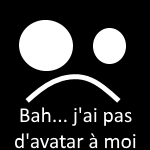
der_richter- Petit X

- Messages : 1
Date d'inscription : 31/05/2018
![[N64] Mario Kart 64, études et TP - Page 5 Empty](https://2img.net/i/empty.gif) Re: [N64] Mario Kart 64, études et TP
Re: [N64] Mario Kart 64, études et TP
Salut zouzzz,
Est-ce que ton hack pour avoir la musique à 3/4 joueurs fonctionne sur une vraie Nintendo 64 ?
Je mets un coup de polish sur ma traduction initiale avec pitstop (plus permissif dans l'ajout de caractère et intégration des graphismes traduits directement dans la rom).
Du coup, si la réponse est positive, ça ferait un sacré bonus en complément de la traduction.
Est-ce que ton hack pour avoir la musique à 3/4 joueurs fonctionne sur une vraie Nintendo 64 ?
Je mets un coup de polish sur ma traduction initiale avec pitstop (plus permissif dans l'ajout de caractère et intégration des graphismes traduits directement dans la rom).
Du coup, si la réponse est positive, ça ferait un sacré bonus en complément de la traduction.

corrigo- Petit X

- Messages : 69
Date d'inscription : 29/11/2016
Age : 39
Localisation : Dijon
![[N64] Mario Kart 64, études et TP - Page 5 Empty](https://2img.net/i/empty.gif) Re: [N64] Mario Kart 64, études et TP
Re: [N64] Mario Kart 64, études et TP
Oui le hack musique pour 3/4 joueurs fonctionne sur une n64.
Quelle est la dernière version de Pitstop ?
Quelle est la dernière version de Pitstop ?
_________________
Nicolas et Marjolaine
![[N64] Mario Kart 64, études et TP - Page 5 Empty](https://2img.net/i/empty.gif) Re: [N64] Mario Kart 64, études et TP
Re: [N64] Mario Kart 64, études et TP
La dernière version que j'ai trouvée est la V0.0.5.2 selon le github du créateur : https://github.com/mib-f8sm9c/Pitstop64/releases

corrigo- Petit X

- Messages : 69
Date d'inscription : 29/11/2016
Age : 39
Localisation : Dijon
![[N64] Mario Kart 64, études et TP - Page 5 Empty](https://2img.net/i/empty.gif) Re: [N64] Mario Kart 64, études et TP
Re: [N64] Mario Kart 64, études et TP
Ok, tiens nous informé de ta traduction stp, merci.
_________________
Nicolas et Marjolaine
![[N64] Mario Kart 64, études et TP - Page 5 Empty](https://2img.net/i/empty.gif) Re: [N64] Mario Kart 64, études et TP
Re: [N64] Mario Kart 64, études et TP
Je suis une quiche avec les logiciel de dessin... J'utilise Gimp tous les 36 du mois pour des tâches hyper basiques, mais même en essayant de prendre les graphismes traduits à l'époque par Magnio, je galère...
J'ai essayé avec Paint.net qui semble un peu plus accessible, mais le résultat ne correspond pas à mes attentes...
J'utilise la gomme pour effacer le 1 player, puis je colle le 1 joueur, mais ça efface la transparence.
![[N64] Mario Kart 64, études et TP - Page 5 BmB0BBn](https://i.imgur.com/BmB0BBn.gif)
Qui serait intéressé pour s'occuper des graphismes ?
J'ai essayé avec Paint.net qui semble un peu plus accessible, mais le résultat ne correspond pas à mes attentes...
J'utilise la gomme pour effacer le 1 player, puis je colle le 1 joueur, mais ça efface la transparence.
![[N64] Mario Kart 64, études et TP - Page 5 BmB0BBn](https://i.imgur.com/BmB0BBn.gif)
Qui serait intéressé pour s'occuper des graphismes ?

corrigo- Petit X

- Messages : 69
Date d'inscription : 29/11/2016
Age : 39
Localisation : Dijon
![[N64] Mario Kart 64, études et TP - Page 5 Empty](https://2img.net/i/empty.gif) Re: [N64] Mario Kart 64, études et TP
Re: [N64] Mario Kart 64, études et TP
Sur le screen de droite on dirait sur la carte que la voiture est un peu plus en avance que l'autre...
C'est bien les 2 le même nombre de CC ?
Ils sont tous les deux configuré en 60 Hz ?
PS : je suis loin d'être un expert en émulation aussi ^^'
C'est bien les 2 le même nombre de CC ?
Ils sont tous les deux configuré en 60 Hz ?
PS : je suis loin d'être un expert en émulation aussi ^^'
![[N64] Mario Kart 64, études et TP - Page 5 Empty](https://2img.net/i/empty.gif) Re: [N64] Mario Kart 64, études et TP
Re: [N64] Mario Kart 64, études et TP
A quoi ça sert de lancer deux fois ?

fafadou- Newseur DC
- Messages : 1025
Date d'inscription : 21/10/2016
![[N64] Mario Kart 64, études et TP - Page 5 Empty](https://2img.net/i/empty.gif) Re: [N64] Mario Kart 64, études et TP
Re: [N64] Mario Kart 64, études et TP
De quoi tu parles fafadou ? 
_________________
Nicolas et Marjolaine
![[N64] Mario Kart 64, études et TP - Page 5 Empty](https://2img.net/i/empty.gif) Re: [N64] Mario Kart 64, études et TP
Re: [N64] Mario Kart 64, études et TP
Je pense que fafadou s'interroge sur le fait de lancer 2 fois l'émulateur.

corrigo- Petit X

- Messages : 69
Date d'inscription : 29/11/2016
Age : 39
Localisation : Dijon
![[N64] Mario Kart 64, études et TP - Page 5 Empty](https://2img.net/i/empty.gif) Re: [N64] Mario Kart 64, études et TP
Re: [N64] Mario Kart 64, études et TP
Ah oui :-) j'ai pas capté.
C'était un test qui n'a rien à voir avec MK64 Mod Tool.
La v0.4 devrait commencer son développement dans les jours qui viennent, je prévois d'autres options (widescreen, anti-aliasing...). Si vous avez des demandes particulières n'hésitez pas, j'y regarderai.
C'était un test qui n'a rien à voir avec MK64 Mod Tool.
La v0.4 devrait commencer son développement dans les jours qui viennent, je prévois d'autres options (widescreen, anti-aliasing...). Si vous avez des demandes particulières n'hésitez pas, j'y regarderai.
_________________
Nicolas et Marjolaine
![[N64] Mario Kart 64, études et TP - Page 5 Empty](https://2img.net/i/empty.gif) Re: [N64] Mario Kart 64, études et TP
Re: [N64] Mario Kart 64, études et TP
tu maîtrises tout ça 
Bravo cet outil est fantastique.
Oui en effet, je me posais la question, pourquoi deux émulateurs en même temps ? Merci pour la réponse.
Bravo cet outil est fantastique.
Oui en effet, je me posais la question, pourquoi deux émulateurs en même temps ? Merci pour la réponse.

fafadou- Newseur DC
- Messages : 1025
Date d'inscription : 21/10/2016
![[N64] Mario Kart 64, études et TP - Page 5 Empty](https://2img.net/i/empty.gif) Re: [N64] Mario Kart 64, études et TP
Re: [N64] Mario Kart 64, études et TP
A l'origine c'était juste un test mais honnêtement je me rappelle plus pourquoi. Sans doute pour voir les différences entre deux modifications hexadécimales sur la rom. Lorsque j'ai joué quelques secondes après je me suis aperçu que mon personnage n'était pas au même endroit au même moment en effectuant les mêmes directions, du coup j'ai placé la même rom non modifiée sur le même émulateur et j'ai remarqué que les différences étaient toujours présentes.
-----------------------------
Un youtubeur a fait une vidéo où on peutv sélectionner 12 personnages différents au lieu de 8 :
-----------------------------
Un youtubeur a fait une vidéo où on peutv sélectionner 12 personnages différents au lieu de 8 :
_________________
Nicolas et Marjolaine
![[N64] Mario Kart 64, études et TP - Page 5 Empty](https://2img.net/i/empty.gif) Re: [N64] Mario Kart 64, études et TP
Re: [N64] Mario Kart 64, études et TP
Impressionnant la vidéo que tu as sorti Zouz !
Tu sais comment les personnages ont été modélisés ?
Je n'ai pas connaissance d'avoir vu par exemple Skull Kid sur un kart auparavant.
Tu sais comment les personnages ont été modélisés ?
Je n'ai pas connaissance d'avoir vu par exemple Skull Kid sur un kart auparavant.

Matt_- Moyen X
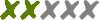
- Messages : 100
Date d'inscription : 12/04/2019
Page 5 sur 6 •  1, 2, 3, 4, 5, 6
1, 2, 3, 4, 5, 6 
 Sujets similaires
Sujets similaires» Revolt Mario Kart (Beta) vidéo
» [NGC] Pach widescreen Mario Kart Double Dash
» [SNES] Hyper Street Kart
» Mario lampe !
» [N64] Widescreen Mario 64 PAL
» [NGC] Pach widescreen Mario Kart Double Dash
» [SNES] Hyper Street Kart
» Mario lampe !
» [N64] Widescreen Mario 64 PAL
X-C :: Jeux-vidéo :: Nintendo
Page 5 sur 6
Permission de ce forum:
Vous ne pouvez pas répondre aux sujets dans ce forum
![[N64] Mario Kart 64, études et TP - Page 5 Mk6410](https://i.servimg.com/u/f24/17/57/80/48/mk6410.png)
![[N64] Mario Kart 64, études et TP - Page 5 Mk6411](https://i.servimg.com/u/f24/17/57/80/48/mk6411.png)

![[N64] Mario Kart 64, études et TP - Page 5 Mk11](https://i.servimg.com/u/f24/17/57/80/48/mk11.png)

» Twin Tiger Shark, Not The same
» Cotes des jeux indépendants : MVS AES et ARCADE/JAMMA [maj 08/11/24]
» Et toi t'as joué à quoi aujourd'hui ?
» Cyborg Force, nouveau jeu Neo Geo
» Shadow Gangs sur Neo Geo !
» [MVS/AES] Crouching Pony Hidden Dragon
» ROMs qui ne fonctionnent pas avec la NGX
» Créer vos rom Neo Geo pour linker Darksoft
» Gladmort : pétition insert JAP AES
» Problème écran neo geo xgold
» Tous les updates de jeux NGDevTeam
» Seven Mansions en français
» Shadows Gangs, les différentes news
» [MVS / AES] Knight's Chance